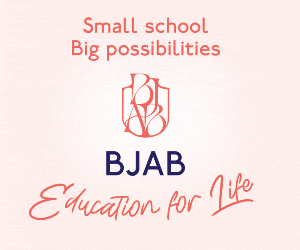Our tech guy Colin Moors offers sound advice on computer viruses.
Usually, around this point, I’d be setting the scene for the latest in gadgets, technology and computing. This time around, however, I’m going to need to offer some advice. As dull as that may sound, read on – give me five minutes of your time and I’ll save you hours, and maybe even a few euros.
For every great program and cool tech toy out there, there’s someone, somewhere who’s figured out a way to use it to cause you and your money (or personal data) to part company. I’m going to run down the top three in my experience and tell you what you can do to combat them.
The first rule of keeping a clean PC is not to be a bad boy or girl in the first place. Stay away from the dark side. Do a search for “download latest movies” and I guarantee the top 1,000 results – at least – will have some kind of what we in the business call ‘malware’, programs and code designed to do bad things. Of course, even the most innocuous sites can trick you, it’s just that those looking for illegal downloads are the very epitome of a ‘quick win’ for scammers. Here are some things that are more statistically likely to happen:
Fake Porn/Virus windows
These things pop up, seemingly at random but are anything but. They’ll wait a little while until you’re settled in and then pop up, often filling the entire screen, telling you that you’ve either been caught looking at porn (statistically likely, don’t kid yourself) or that you have an unusually high number of viruses on your system. In the first case, there’s usually a Western Union account to mail the ‘fine’ to. Of course, there’s no fine, and no police will visit your home. In fact, they wouldn’t tell you if they were coming now, would they?
The second is slightly more sophisticated, if you’ll excuse the liberal use of the term. A window will pop up, as before, but this time, there will be a number to call, where they will remove these pesky viruses for the crowd-pleasing price of just $299. Oh, there will be a real person on the other end of the phone but he won’t be from Microsoft.
The rules here are that a) no screen will ever pop up asking you to pay a fine. It just never happens, and is always a scam, and b) Microsoft never, ever cold call or ask you to phone them out of the blue. There may be specific cases where they will but it will never be via a pop-up on your screen.
To get rid of these screens:
– Press Ctrl-Alt-Delete and start Task Manager
– Find Internet Explorer, right click it and choose ‘end task’.
– Run every available antivirus tool you have. Reliable and free anti-malware tools are:
– Spybot Search & Destroy. This unwieldy name belies a true behemoth of the scam-killing world. Always download it from safer-networking.org to be sure you have the correct product.
– MalwareBytes Anti-Malware. This is a complement to the above as both will find slightly different things. Use both. Download from malwarebytes.com only.
Neither of these should be paid for unless you want the extras offered from the legitimate download sites. Both are otherwise free to use forever and will regularly update.