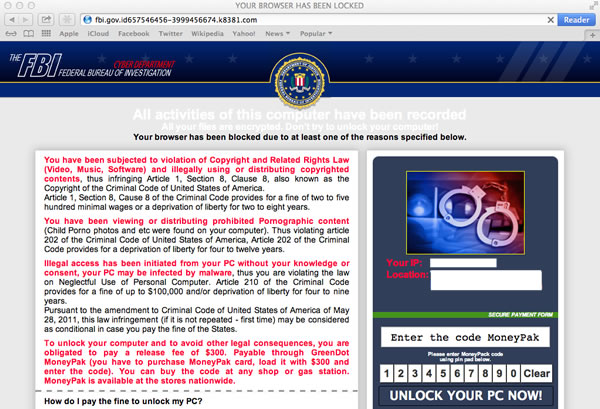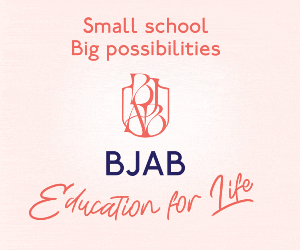Our tech guy Colin Moors offers technology tips on how to stop bad guys stealing your data.
In this issue, I’m going to round up the top nasties that can infect your computer and tell you how to avoid them, or at least protect yourself better. Attacks in your computer can take many forms. A carefully crafted email, a download from a less savoury site on the internet, or just an unfortunate accidental visit to a site designed to fool you. Be aware, be cautious and you’ll prevent most of them.
If you have a Mac computer, this article probably isn’t for you, unless you want to read on and enjoy a little schadenfreude. The reason Macs don’t get infected as often (although it does happen) is due to the small number of users compared to Microsoft’s Windows, despite the slavish devotion Mac owners have to their pretty bits of plastic. The guys – and it’s almost always guys – trying to steal your data are after big numbers. As only around one in fifteen devices have an Apple operating system, you can see where these big numbers are to be found.
On with the issue at hand. Let’s begin with probably the nastiest of them all: Cryptolocker. This malware and its variants will slowly encrypt your data, sometimes over weeks or months, and decrypt it on demand when you access it. This gives the illusion of everything working normally until one day, a message appears on your screen saying your data have been encrypted and you need to pay a ransom (usually via untraceable payment methods) for the attackers to give you the software ‘key’ to unlock it.
Will they provide the key if you pay? Probably but they are not the world’s finest programmers, so even if you decrypt your files they could still be unusable. To make your data as safe as possible, install a reputable antivirus and keep it updated. Back up all the data on your system drive and wherever you store your documents every week without fail and keep around six months of backups on a drive you can remove from your computer. You may still have encrypted files in the backup but you’ll be able to go back six months and hopefully find a good version. If you really don’t want to pay – and who does? – the antivirus company Kaspersky has encryption keys it can use to help you, just have a look on their web site (kaspersky.com). Because the nature of encryption changes weekly at least, you may be unlucky. Hopefully, you’ll have your backups. The important thing is to remove the threat using a good antivirus before you touch any of your ‘clean’ data.